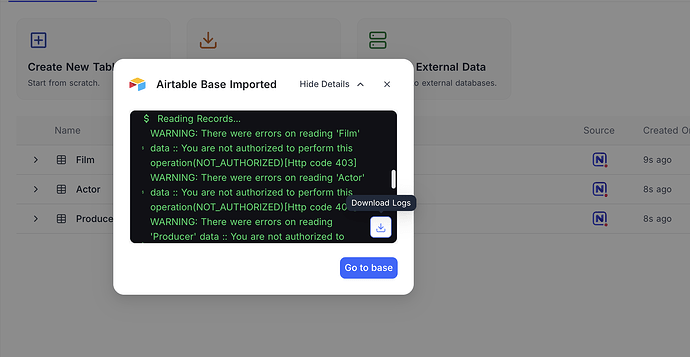Trying to import from Airtable but after the import I see all the tables & columns but they all contain no rows. Verified the share URL works & tried recreating the token making sure it has data.records:read and schema.bases:read permissions. Any ideas?
“schema.bases.read” permissions is also not required. NocoDB infers schema details from the Shared Base URL
- Delete all tables created in this base & retry.
- Download logs & share to help us reproduce this issue. After import is complete, you can say ‘show-details’ and then download logs
Deleted all bases. Did import. Still fails.
WARNING: There were errors on reading ‘houses’ data :: You should provide valid api key to perform this operation(AUTHENTICATION_REQUIRED)[Http code 401]
Recreated url & api a few times & it finally went further, but still 0 records in every table.
How do I upload the log? Website only allows images
I see lots of this line in the log:
WARNING: There were errors on importing ‘houses’ data :: Error: Column “Open URL” is virtual and cannot be updated
Issue is noticed when importing button field. Created an issue to track it further
![]() Bug: Error importing button field from airtable
Bug: Error importing button field from airtable
Meanwhile, you can try removing button field from “houses” table & adding it back later in NocoDB directly.
OK Removing the button field enabled the import.
A fix is in place to handle this & will be available from our next release.